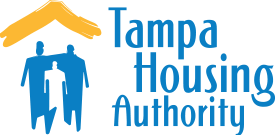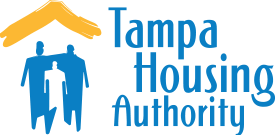Abatement (Re-Inspection) Instructions
Landlord Tool: Schedule a Re-Inspection
If you are a registered THA landlord, you will see a menu item in your THA Portal Dashboard for purchasing a re-inspection of your property. The fee is $30.
The tool appears in your Dashboard menu:
When you select the menu item, your properties will be listed. You will have to select which one you wish the re-inspection to apply to:
After selecting a property and clicking 'Schedule Inspection,' you are brought to PayPal to make your payment. We currently only accept payments online through PayPal. It is safe, and offers several ways to pay:
After logging into PayPal, and choosing your payment method, you will confirm your payment
After clicking 'Confirm Payment', you will see the confirmation message.