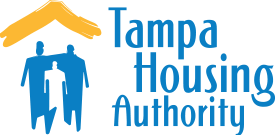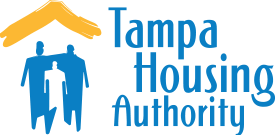Instructions on Registering & Using the THA Vendor Ledger Portal
Vendors now have a tool available to them that displays their ledger online.
The Vendor Ledger Tool is accessed through the THA Portal at portal.thafl.com. Vendors must be registered in the Portal, and have their vendor number attached to their Portal account in order to have access to their Vendor Ledger. The following will describe registering in the Portal and how to attach your vendor number.
Registration
Registration is simple and only needs to be done once. It requires providing only a first and last name, a unique email address, and a password you would like to use to log into the Portal with. The registration page is accessed at the login screen.
- Click Login.

- Click 'Register Here'.

- Fill out registration.

After registering, the login screen will appear where you must log in. After logging in for the first time, you will need to attach your vendor account to the Portal. This only needs to be done once.
Attach landlord vendor account to the Portal
- Click the 'Vendors' button. If you do not see the button, you can click 'Portal Home' to get to it.

- Click 'Attach your Vendor Number to your Portal Account.'

- To prove your identity, you must provide your vendor number and the federal ID that you do business with us under. If your vendor number exists and it is associated with the federal ID you entered, you will get a message that the account was attached successfully. The next time you log in, you will be brought to your Vendor Dashboard, where the Vendor Ledger Tool will appear as a button in the tools menu.
THA is committed to ensuring that persons with disabilities have equal access to THA forms, notices, resources and services. THA is currently updating our website to improve its accessibility. In accordance with The Americans with Disabilities Act (ADA), these changes will include design elements taking the Web Content Accessibility Guidelines 2.0 into consideration.
If the format of any material/content on this website interferes with your ability to access information please contact us at 813.341.9101.